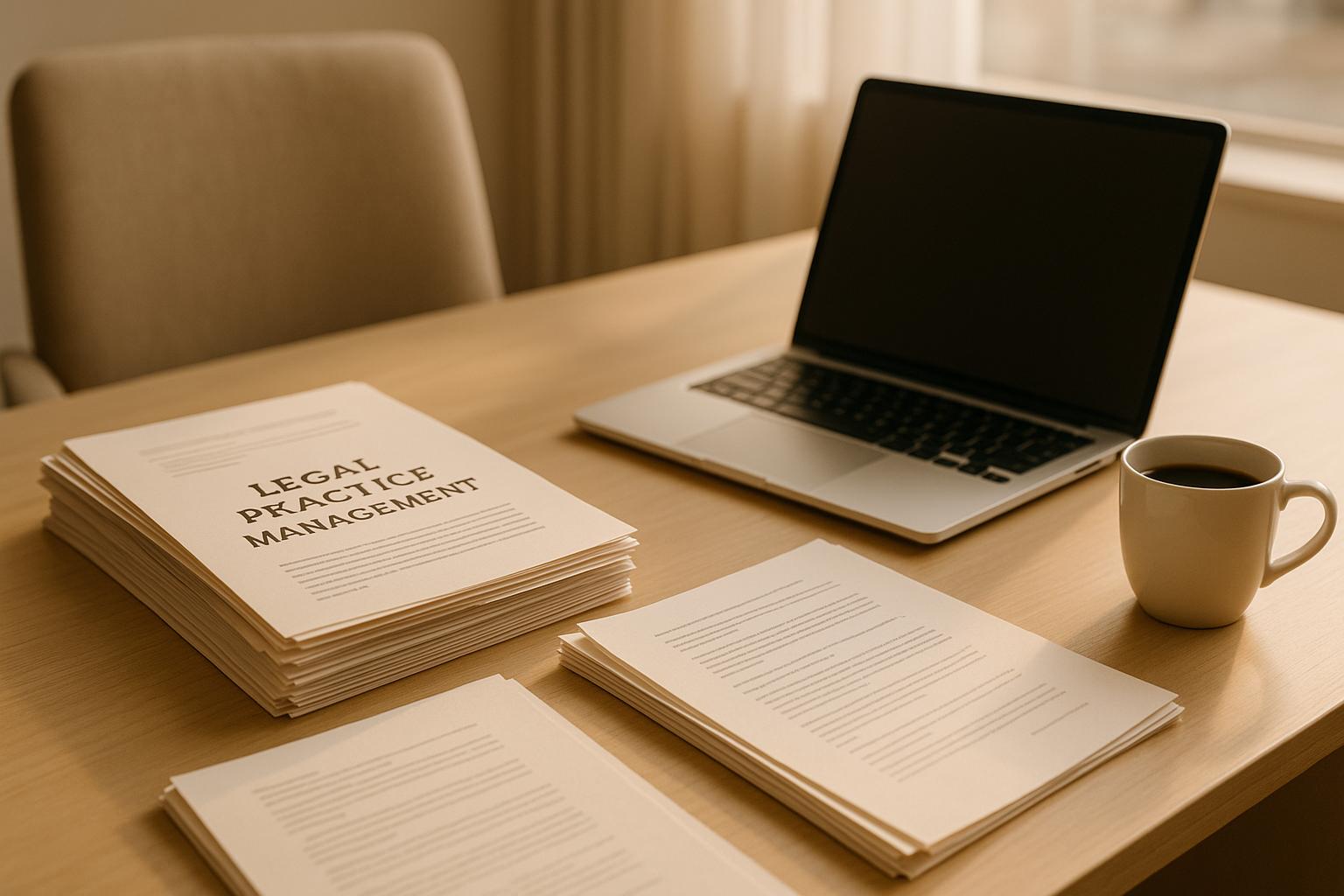Top 5 Legal Case Management Systems Compared

If you're looking for a legal case management system, you've probably realized there are a lot of options out there. The right system can help your firm stay organized, meet deadlines, manage documents, and simplify billing. But picking the wrong one can waste time and money. Here's a breakdown of five top systems - Serva, Clio, MyCase, PracticePanther, and CosmoLex - so you can find the best fit for your needs.
Key Takeaways:
- Serva: Best for solo attorneys and small firms focused on AI-powered client intake and lead management.
- Clio: A well-rounded option for firms of all sizes, offering tools for client communication, billing, and document management.
- MyCase: Ideal for small to mid-sized firms needing simple, affordable case management.
- PracticePanther: Offers flexibility with integrations and remote access but may have occasional glitches.
- CosmoLex: Combines case management with built-in accounting, great for firms needing financial tools.
Quick Comparison
| System | Best For | Starting Price (USD) | Key Features | Limitations |
|---|---|---|---|---|
| Serva | AI-driven client intake | Free trial, then tiered | 24/7 automation, multilingual support | Limited to intake management |
| Clio | All-in-one practice management | $39/user/month | Time tracking, billing, integrations | Advanced features cost more |
| MyCase | Small to mid-sized firms | $39/user/month | Billing, client portal, document storage | Interface issues reported |
| PracticePanther | Remote work and integrations | $59/user/month | Workflow automation, calendar sync | Occasional software glitches |
| CosmoLex | Firms needing accounting tools | $89/user/month | Built-in accounting, trust compliance | Fewer integration options |
Choose based on your firm's size, budget, and specific needs. Keep in mind how well each system integrates with your current tools and supports your workflow.
Comparing 5 Legal Practice Management Software Options | Clio Manage & More
1. Serva – 24/7 AI-Powered Legal Intake

Serva is an AI-driven legal intake platform tailored for solo attorneys and small personal injury practices. Its main goal? To handle initial client interactions efficiently and ensure no inquiry slips through the cracks - any time, day or night.
Features
Serva stands out with its automated 24/7 client call handling, capturing every detail with precision. Its real-time transcription feature takes the hassle out of manual note-taking, while multilingual support ensures law firms can connect with clients across various languages. Plus, the platform evaluates incoming cases, helping firms focus on opportunities that align with their expertise and have the best chances of success.
Pricing (USD)
Serva offers a 30-day free trial, giving firms a chance to explore its features without any commitment. After the trial, pricing is tiered to suit different needs. The Standard Plan is designed for small to medium law firms, providing essential tools for intake automation. For larger practices, the Enterprise Plan offers advanced customization options and priority support.
Security & Compliance
Client data security is a top priority for Serva. The platform employs enterprise-grade security protocols to safeguard information and maintain attorney-client privilege. Compliance certifications can be provided upon request.
Integrations
Serva integrates smoothly with practice management systems, ensuring that client details flow seamlessly into existing workflows. By eliminating duplicate data entry and streamlining lead management, it helps law firms operate more efficiently and focus on what matters most - serving their clients effectively.
2. Clio
Clio stands out as a cloud-based legal practice management system designed to streamline operations for law firms of all sizes - from solo attorneys to large enterprises. It's a comprehensive solution that combines case management, client communication, billing, and more, all within an intuitive platform. Legal professionals often turn to Clio for its ability to centralize essential tasks, making practice management more efficient.
Features
Clio offers a range of tools to handle key aspects of legal practice:
- Client Relationship Management (CRM): Keep track of communications, client details, and histories in one place.
- Time Tracking and Billing: Log billable hours seamlessly from desktop or mobile devices. The platform even captures time automatically while you work on documents.
- Document Management: Secure cloud storage includes version control and collaboration tools. Attorneys can access files remotely, share documents via a secure client portal, and organize files by case.
- Calendar Integration: Syncs with Outlook and Google Calendar, with automated deadline tracking to help avoid missed court dates or filing deadlines.
- Trust Accounting: Ensures IOLTA compliance across all states, offering three-way reconciliation and automated trust account management.
- Matter Management and Reporting: Track workflows and gain insights into firm performance, profitability, and individual productivity through detailed reports.
Pricing (USD)
Clio offers three subscription tiers, each tailored to different needs:
- Essentials: $39 per user/month (billed annually). Includes core features like time tracking, billing, and basic document storage.
- Advanced: $69 per user/month (billed annually). Adds advanced reporting, custom fields, and enhanced client portal features.
- Complete: $99 per user/month (billed annually). Includes everything from the lower tiers, plus advanced workflow automation, priority support, and integration with Clio’s additional products.
All plans provide unlimited cloud storage and mobile access, with no setup fees or long-term contracts required.
Security & Compliance
Clio prioritizes security and compliance, holding SOC 2 Type II certification and employing bank-grade encryption for data both in transit and at rest. Data centers are located in secure facilities across North America, and the system offers two-factor authentication for added protection. Administrators can set granular permission levels to control access to sensitive information.
The platform supports attorney-client privilege with role-based access controls and detailed audit trails that log user activity. Clio also ensures reliability with redundant backups, disaster recovery protocols, and a 99.9% uptime guarantee backed by service level agreements.
Integrations
Clio integrates with over 200 third-party applications, making it highly versatile. Popular options include:
- QuickBooks: For accounting and financial management.
- Dropbox and Google Workspace: For document collaboration and storage.
- Zapier: For automating workflows.
- LawPay: For secure online payment processing.
- Lex Machina: For legal analytics.
The platform also offers email integration with Outlook, Gmail, and other providers, automatically linking correspondence to the correct client matter. Calendar synchronization ensures appointments and court dates are updated across devices, while VoIP integrations log call details directly into client files.
3. MyCase

If you're running a smaller law practice and find complex software overwhelming, MyCase might be the solution you're looking for. This cloud-based legal practice management platform is built specifically for small to mid-sized firms and solo practitioners. MyCase focuses on delivering powerful tools in a simple, user-friendly package, making it a favorite among boutique firms and solo attorneys who want to avoid the steep learning curve of larger enterprise systems.
Features
MyCase simplifies daily operations with its core features, all accessible through an intuitive interface:
- Case and Lead Management: Keep your cases organized with customizable case types, automated workflows, and lead tracking that converts potential clients into active ones. Built-in tools like intake forms and conflict checks make onboarding new clients smoother.
- Client Portal: Clients can stay in the loop with case updates, access documents, approve invoices, and even make payments online. Automated notifications ensure they’re always informed.
- Time Tracking and Billing: Track billable hours with just one click, whether you’re at your desk or on the go. MyCase supports hourly and flat-fee billing, customizable invoices, and online payment processing, complete with automated reminders.
- Document Management: Securely store, share, and manage documents with drag-and-drop functionality and version control. Generate legal documents directly within MyCase and share them with clients through the portal.
- Calendar and Task Management: Stay on top of deadlines with tools for court date tracking, task assignments, and calendar syncing. Automatic reminders help you avoid last-minute scrambles.
- Financial Reporting: Generate detailed reports on metrics like billable hours, collections, case profitability, and trust account activity, giving you a clear picture of your firm’s financial health.
These tools are designed to streamline workflows, making it easier for law firms to focus on their clients rather than administrative headaches.
Pricing (USD)
MyCase keeps things simple with three pricing tiers tailored to different firm sizes:
- Solo: $39 per user/month (billed annually). Includes basic case management, time tracking, billing, and 10GB of storage per user.
- Small Firm: $49 per user/month (billed annually). Adds features like advanced reporting, custom fields, and 25GB of storage per user.
- Growing Firm: $69 per user/month (billed annually). Offers everything in the lower tiers, plus workflow automation, priority support, and 100GB of storage per user.
All plans include unlimited client portal access, mobile apps, and email support. If you prefer monthly billing, it’s available at a slightly higher rate. Plus, you can test the platform with a free 10-day trial - no credit card required.
Security & Compliance
When it comes to security, MyCase doesn’t cut corners. The platform uses 256-bit SSL encryption for data in transit and AES-256 encryption for data at rest. Regular third-party security audits and SOC 2 compliance ensure that your data is protected at all times.
Additional safeguards include multi-factor authentication, role-based access controls, and detailed activity logs that track user actions. Data is stored in secure facilities with redundant backups and 99.9% uptime reliability, and backups are performed every 15 minutes with geographically distributed copies for disaster recovery.
For law firms handling client funds, MyCase offers IOLTA-compliant trust accounting features, helping you manage trust accounts in line with state bar requirements.
Integrations
MyCase enhances its functionality by integrating with other popular tools:
- QuickBooks Online: Sync financial data seamlessly for better accounting management.
- LawPay: Process secure online payments while staying compliant with IOLTA requirements.
- Dropbox: Expand your cloud storage and sync files across platforms.
- Zapier: Automate workflows by connecting MyCase with hundreds of third-party apps.
The platform also supports API access for custom integrations and works with legal research tools, court filing systems, and VoIP services. These integrations make it easy to log calls, manage finances, and connect with other essential tools your firm relies on.
sbb-itb-4140cb6
4. PracticePanther

PracticePanther simplifies legal case management by seamlessly connecting with tools that many law firms already rely on. It offers integrations with:
- Email platforms like Outlook and Gmail
- Calendars such as Exchange and Google
- Document storage services including Box, Dropbox, and Google Drive
These connections help cut down on repetitive tasks like manual data entry, allowing teams to work more efficiently and focus on what matters most.
5. CosmoLex

CosmoLex takes a unified approach to legal practice management by combining case management and accounting into a single platform. Designed specifically for small and medium-sized law firms, it simplifies operations by integrating billing, accounting, and practice management tools.
Features
CosmoLex offers a range of tools to streamline legal workflows, all supported by its built-in accounting system:
- Client intake management with automated workflows to simplify onboarding
- Document storage and sharing with version control to manage files efficiently
- Time tracking that automatically generates billing entries
- Trust accounting tools that comply with IOLTA regulations, including three-way reconciliation for accuracy
- Matter management tools to organize cases, track deadlines, and manage court calendars
- Automated workflows to standardize and optimize firm processes
- Reporting dashboards offering real-time insights into case progress and financial performance
Pricing (USD)
CosmoLex uses a per-user subscription model, starting at $89 per month. This price covers both practice management and accounting features. Firms can also take advantage of a 14-day free trial - no credit card required - to explore the platform's capabilities before making a decision.
For larger firms, CosmoLex provides enterprise pricing options tailored to include advanced features like custom reporting and priority support. Firms with more than 10 users can benefit from volume discounts, making it a scalable option for growing practices.
Security & Compliance
Security is a top priority for CosmoLex. The platform employs bank-level security with 256-bit SSL encryption and undergoes regular security audits. Data is stored in SOC 2 Type II certified data centers, ensuring redundancy and disaster recovery. Role-based access controls allow firms to manage sensitive information by restricting access based on user permissions.
CosmoLex also meets IOLTA compliance standards and provides detailed audit trails for all financial transactions. Automatic backups with point-in-time recovery ensure that critical case and financial data remain secure and accessible. These robust security measures complement the platform’s extensive management features.
Integrations
CosmoLex is designed to work seamlessly with widely used tools like Microsoft Office 365, Google Workspace, and QuickBooks. For payment processing, it integrates with LawPay, and for electronic document signing, it connects with DocuSign.
The platform also supports API access, enabling firms to create custom integrations with specialized tools or industry-specific applications. Additionally, CosmoLex allows two-way calendar synchronization with both Outlook and Google Calendar, ensuring court dates and appointments are always up-to-date across platforms. These integrations help streamline workflows and ensure compatibility with tools commonly used in the legal industry.
Advantages and Disadvantages
These systems offer a variety of benefits and drawbacks, allowing law firms to select the best fit based on their unique needs and priorities.
| System | Advantages | Disadvantages |
|---|---|---|
| Serva | - AI-powered client intake available 24/7 ensures no missed opportunities - Multilingual support broadens client accessibility - Smart case screening improves the quality of leads - Integrates seamlessly with practice management systems (PMS) to maintain current workflows - Enterprise-level security safeguards sensitive information |
- No notable disadvantages identified |
| Clio | - Comprehensive features for practice management - Strong integration options with numerous third-party tools - High user satisfaction, with a 4.7/5 rating from 1,693 reviews - Popular choice for small businesses with 50 or fewer users - Affordable pricing starting at $39–$49 per month |
- Reporting capabilities are somewhat limited - Advanced features come at higher costs |
| MyCase | - Easy-to-use interface simplifies daily tasks - Strong billing tools make invoicing more efficient - Effective client communication tools enhance relationships - Workflow automation reduces manual work - Flat subscription fee offers predictable costs |
- Some users report mixed experiences with the interface - Customer service concerns raised by users |
| PracticePanther | - Cloud-based access supports remote work - Document automation saves time on repetitive tasks - User-friendly design minimizes training needs - Three pricing tiers provide flexible scaling options |
- Users have reported occasional software glitches - Subscription costs start at $59 or more per month |
| CosmoLex | - Built-in accounting simplifies financial management - Strong practice management capabilities |
- Starting price is relatively high at $99 per month - Limited integration options may restrict flexibility - Reporting capabilities could be improved |
Each system has its strengths. Serva stands out for client acquisition, Clio offers robust practice management, MyCase provides cost-effective solutions, and CosmoLex shines with its integrated accounting features.
When evaluating these platforms, consider their integration abilities. Clio offers a wide array of third-party integrations, while CosmoLex's limited options may pose challenges for firms with diverse workflows.
Final Recommendations
After examining the pros and cons, here’s what we suggest:
When choosing a case management system, focus on what fits your firm's size, specific needs, and budget. Each platform brings something different to the table, from simplifying client intake to offering a complete management solution.
Serva stands out for its 24/7 AI-driven legal intake, multilingual support, smart case screening, and seamless integration with practice management systems (PMS). It’s a powerful choice for firms prioritizing automated client intake and lead management. However, its scope is more specialized compared to platforms with broader practice management tools.
Other platforms shine in areas like comprehensive management, streamlined billing, remote accessibility, and integrated financial tools. When evaluating these options, consider how well they integrate with your current systems, their efficiency, and their ability to scale with your firm’s growth.
Ultimately, pick a system that enhances your workflows and strengthens client relationships, setting your firm up for long-term success.
FAQs
What should I look for when selecting a legal case management system for my law firm?
When choosing a legal case management system, prioritize ease of use, scalability, and how well it integrates with your current tools. These factors are essential for maintaining a seamless workflow. Equally important is security - opt for a platform with strong data protection measures to keep sensitive client information safe.
You’ll also want to see if the system allows customization to fit your firm's specific needs and includes reporting tools to monitor performance and track case progress. Lastly, make sure the platform offers dependable customer support, so you have assistance whenever challenges arise. By focusing on these aspects, you can select a system that streamlines operations and supports your firm's long-term success.
How do integration features in legal case management systems improve a law firm's workflow?
Integration features in legal case management systems are game-changers for law firms, seamlessly connecting essential tools like document management, billing software, and communication platforms. This interconnectedness enables real-time data sharing, cuts down on manual work, and simplifies processes across the board.
By taking over repetitive tasks and fostering stronger collaboration among team members, these systems free up valuable time, boost productivity, and allow firms to focus on delivering top-notch client service. The streamlined operations these integrations provide make them an essential part of any efficient case management strategy.
What security and compliance features do legal case management systems offer to safeguard client data?
Legal case management systems in the US place a strong emphasis on security and compliance to protect sensitive client information. They come equipped with features like end-to-end encryption, which safeguards data both in storage and during transmission, and multi-factor authentication, adding an extra layer of security to user logins. Another critical component is granular access controls, allowing firms to limit data access to only those with proper authorization.
These systems are also designed to stay current with the latest legal and security standards. They undergo routine security audits and updates, ensuring they align with evolving compliance requirements. Together, these features help law firms uphold confidentiality and keep client data secure.